9
« on: June 25, 2015, 07:01:26 PM »
This is sort of a bug/improvement post rolled into one. Sorry if it is in the wrong area.
I just tried to add my cars back into RCS64 v4. I have run into a couple problems. I am re-adding my cars as I tried to drag one of my car names up in the list, and it renamed 5 or 6 of the other cars this name and overwrote their preferences. So essentially, it copied the one car to a bunch of them. So I thought I would just start fresh and put the cars all in from scratch, plus I was going to add images that I took of the cars. It ended up making 5 or 6 duplicates some how, and when I tried to delete them, frequently it would delete the wrong car. Sometimes it would delete the one above, sometimes the car at the very bottom. You cannot select multiple cars and delete them. I finally gave up in frustration and went to bed.
Then adding when adding images to cars, you can only add one image at a time to the list and then have to select them to add to the car listing. It would be nice if you could either select a current image, or browse to a file (like you can do currently), but when you browsed to the file it would simply select that image as the one for the car instead of having to go back to the list and select the picture from it.
Also, is there any way to order the cars? I have a lot of cars and it is sometimes difficult to find the car I am looking for in my list maybe having some categories of cars would help to, so you could filter by GT, Group C, whatever . The same goes for drivers. I have a huge list and they are essentially in order of how I put them in. Being able to sort by alpha or even have a category of drivers such as kids, rookie driver, pro racer, ect would be neat as well and maybe you could filter by this to make the names even easier to find.
To me, so many of the features of this program are so great, but the time it takes me to set up each race is a little long. People are milling about anxiously during this time so it is important that the transition is as quick as possible. So anything I can do to streamline this process is a big help. Many of the things I am suggesting here are to that end.
Heath



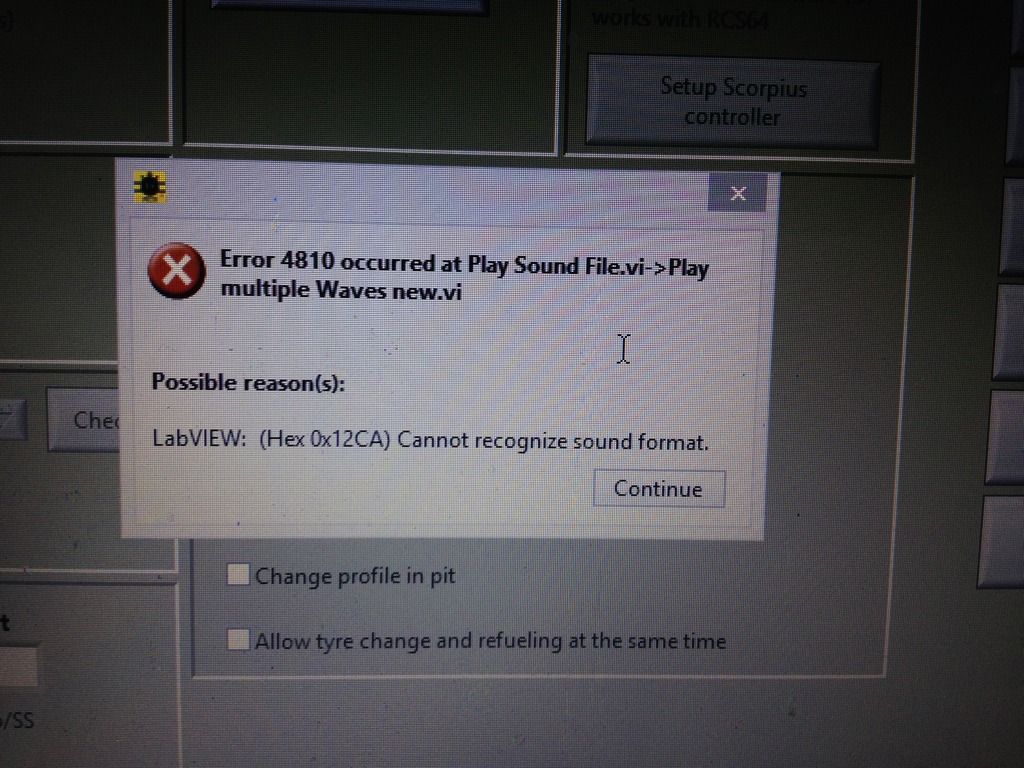
 So usually I keep the same cars on the same controllers and we just switch controllers as necessary. So I switched to another controller and deactivated the one I was previously on. Trouble was that I could not select my name for the other controller as it was apparently locked by the deactivated controller. I reactivated the controller, selected the name of someone not there and could then select my name for the other controller.
So usually I keep the same cars on the same controllers and we just switch controllers as necessary. So I switched to another controller and deactivated the one I was previously on. Trouble was that I could not select my name for the other controller as it was apparently locked by the deactivated controller. I reactivated the controller, selected the name of someone not there and could then select my name for the other controller.