One of the great things about RCS is that you can have an image of the car that you are driving displayed on your dashboard.
But, how do you take a good picture of your cars?
Well, I'm no expert but here is what I do and I think the results are reasonable

Here is an example of one of my pictures -

As you can see I take the picture against a white background on a white table.
I have found that it is best to take the pictures at an Aspect Ratio of 16:9 and Picture Size of 640x360 - not really got a clue what this means but it was what was written on the camera

The picture shown is not that great for use in RCS as you can see. In fact I have transposed most of my images so they work better -as you can see in the bottom image.

The next photos I take will all show the car pointing towards the right and will be taken from a little farther away. This should give more room for the text to show up better.
I have made all my car photos available to RCS Forum users - go to media to view.
Hopefully someone with a little more knowledge about Photography will add to this post in the future

Andy P





 Are there more that I haven't listed?
Are there more that I haven't listed?  . Open to suggestions!
. Open to suggestions!

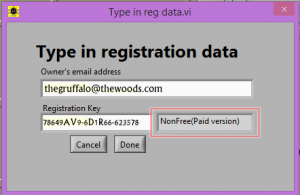


 Slightly easier on my track than your giant track
Slightly easier on my track than your giant track 
